View FAQ below
The A2AC switched to a new class & camp registration system last winter in 2024.
To continue to improve how we support all of our students and camp families as we operate at a higher-than-ever volume, we have switched our registration software from “Activenet” to “ACTIVE Camp & Class Manager”.
What are the features and benefits of this registration software?
- Students may now withdraw from a camp through their online account under our updated cancellation guidelines.
- Our new automated waitlist will give you the best chance of getting an open spot!
- Parents may receive text messages regarding important, time-sensitive camp information. (This feature is NOT used for marketing.)
- The software includes a number of features that will allow us to better serve our students and Art Camp families. More coming soon!
Can I still use my old Activenet account, if I have one?
No.
If you have an old Activenet account with the A2AC, it will no longer be in service.
Do I need to create a new account in advance of registering for a camp?
No. We have started fresh!
When you add the class to your cart, you are reserving your space.
If this is your first time registering in the new system, you will be prompted to fill out basic information and create a password before you check-out. The class will remain in your cart for as long as you are actively browsing or typing on ACTIVE Camps & Class. There is no advantage to creating an account in advance.
*If the class is in your cart, the only way another person could claim the spot would be if you have been inactive on the registration site for over 15 minutes- meaning that you are neither typing nor browsing.
*If you have in the past used the “ACTIVE Camps & Class” registration system with other organizations, it will recognize your e-mail address when you type it in and may ask for your password.
Once you have created an account and completed registration, you can manage your account and registrations using the login link below:
https://campsself.active.com/annarborartcenter
I have multiple children. How do I register multiple children for camp?
If you are enrolling each child in a different camp week OR they are all in different age groups:
- Select the camp weeks with the correct age group for each child and add them to the cart. Go to check out. You will be able to fill in all information during the checkout process.
If the campers will be in the same camp week AND will also be in the same age group:
- Select the camp week with the correct age group that you would like to register for, and add it to the shopping cart.
- If you would like to register 2 children, go to the shopping cart and increase the quantity of spaces you are reserve in that camp week to “2”. If you are registering 3 children, increase it to “3”, and so forth.
- When you go to check out, the software will ask you at that time for the name of each child participating in the selected camp week.
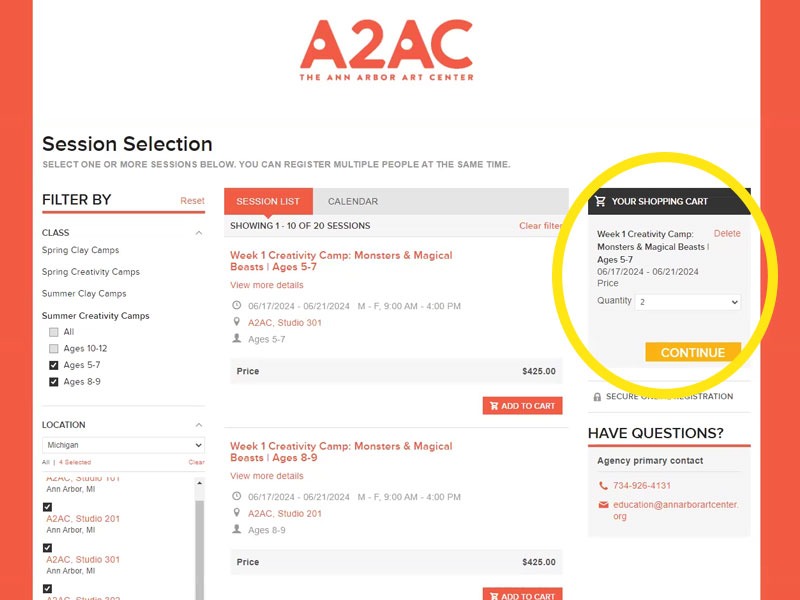
What if I have trouble registering?
If you experience any difficulty registering for a camp, please contact the Education Team for assistance, at 734-926-4131 or education@annarborartcenter.org
How to use a Gift Certificate
Gift certificates may not be used in the online registration system. To use one, please contact the Education Team at 734.926.4131 or education@annarborartcenter.org
*For those who prefer to register quickly when registration opens, you may contact the Education Team after completing your registration and we can retroactively apply the credit to your transaction.
How to use a Credit that was issued before October 27, 2023:
To use a credit that was issued BEFORE October 27, 2023:
Please contact the Education Team at 734.926.4131 or education@annarborartcenter.org
*For those who prefer to register quickly when registration opens, you may contact the Education Team after completing your registration and we can retroactively apply the credit to your transaction.
To use a credit issued on or after October 27, 2023:
You will have the option to apply your credit in the payment section when you register for a class. It will not be automatically applied. You will need to select it as the form of payment.
